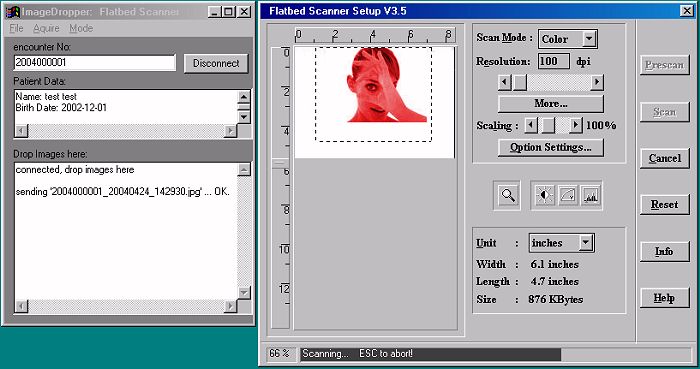|
Uploading scanned documents to iPath Telemedicine
Developer: Kurt Brauchli <kurt.brauchli(at)unibas.ch>

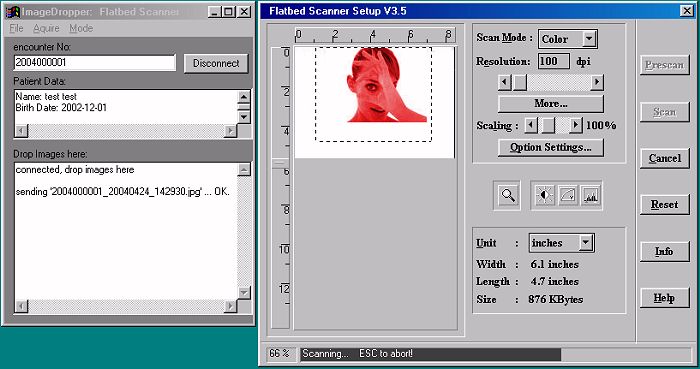
The client shown above is available as either a python script (for all platforms) or an all-in-one Windows® executable.
To test the document scanner function please download the HXP client's Windows® version from here:
ImageGrab_HXP-0.2.zip
Please take note that this client currently only uses the TWAIN driver so you can only test the scanner on Windows® platforms.
If you use Linux or another platform, you can still use the drag-&-drop feature of the client. Please click here for drag-&-drop.
How to scan a document and upload it?
- Download the HXP client for Windows from here: ImageGrab_HXP-0.2.zip
- Extract the zipped files to a directory
- Make sure your scanner is ready (e.g. turn on your scanner)
- Start the ImageGrab_HXP.exe
- On the menu, choose "Mode" and select "iPath" or "iPath Case Files".
- On the menu, choose "Acquire" => "TWAIN connect". A window pops up listing the available TWAIN drivers installed in your system.
- Choose the proper TWAIN scanner
- Enter a case number in the "Case no." input (e.g. 10)
- Click "Connect". When prompted enter username = "hxp", password = "hxp"
- When the case is found, the case's basic information will be displayed on the "server response" block.
- On the menu, choose "Acquire" => "TWAIN acquire". You scanner client should start.
- On your scanner client, prescan or scan the document. After scan, the image should automatically be transferred to the uploader client.
- The upload progress will be shown on the "Drop images here:" block
- After a successfull upload, an "OK" will be shown on that block.
Where do the scanned documents go?
What case numbers are available from that iPath server?
4
8
9
10
11
If you enter a number which is not available in the remote server, the client will still display "connected" but the upload will fail. This is due to the fact that
the client does not do error-checking yet.
What is the URL of the HXP server that receives the scanned documents?
http://ipath.sourceforge.net/ipath/hxp/server.php
How can I verify the uploaded scanned documents?
How many procedure calls are being used in this client and which ones?
Only 2.
- Encounter.Infostring
- EMR.Image.Add
I see iPath everywhere in the demos. Is HXP a subpart of iPath ?
No. HXP is a project of its own. You see iPath here because the current demos were created by the iPath group. It should change when other projects (e.g.
Care2x, OIO, Freemed, and co.) start running their own HXP demos. These demo pages will be revised once other demos become available.
Can I also drag and drop prescanned documents?
Yes. Simply consider the prescanned documents as image files. For more details please click here.
Credits to Kurt Brauchli for developing this client.
|